Multiple Choice
Identify the
choice that best completes the statement or answers the question.
|
|
|
1.
|
It is wise to save a presentation ____________________.
a. | before starting a presentation | c. | after exiting
PowerPoint | b. | rarely, so as not to waste time | d. | frequently |
|
|
|
2.
|
Slide layouts have ____________________ arranged in various configurations for
containing text or visual content.
a. | graphs | c. | placeholders | b. | icons | d. | outlines |
|
|
|
3.
|
Using slide layouts eliminates the need to resize objects and adjust the font
size, because PowerPoint ____________________.
a. | will not let you change the size of objects or the font size | b. | automatically sizes
the objects and text to fit the placeholders | c. | adjusts all objects and text in every slide in
a presentation to the same size | d. | any or all of the
above |
|
|
|
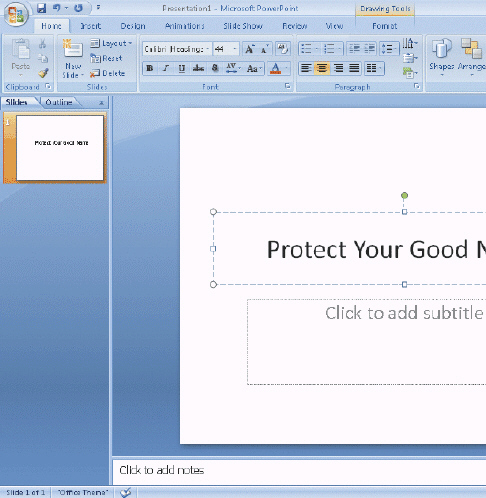
Figure 2-1
|
|
|
4.
|
In the accompanying figure, what are the two boxes on the slide known as?
a. | title text placeholders | c. | text boxes | b. | shape
boxes | d. | placeholders |
|
|
|
5.
|
In the accompanying figure, what view is selected?
a. | Slide Show | c. | Slide Sorter | b. | Normal | d. | Outline |
|
|
|
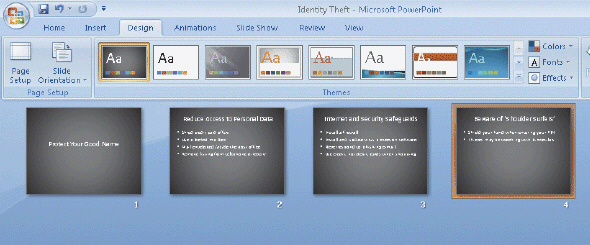
Figure 2-2
|
|
|
6.
|
In the accompanying figure, what are the four small slides called?
a. | graphics | c. | icons | b. | thumbnails | d. | images |
|
|
|
7.
|
In the accompanying figure, what is the name of the view button that is
selected?
a. | Slide Show | c. | Slide Images | b. | Slide Sorter | d. | Slide Arranger |
|
|
|
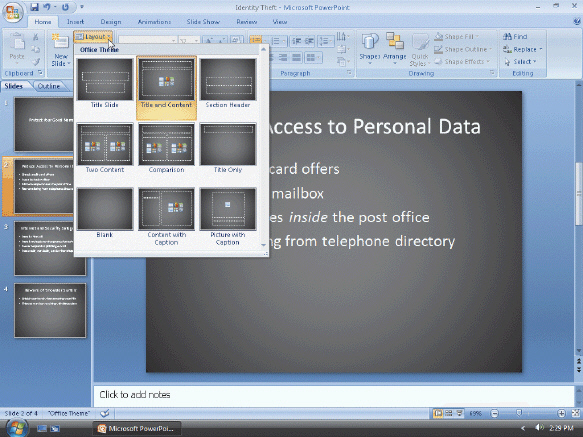
Figure 2-3
|
|
|
8.
|
In the accompanying figure, how many placeholders are contained in the Two
Content layout?
|
|
|
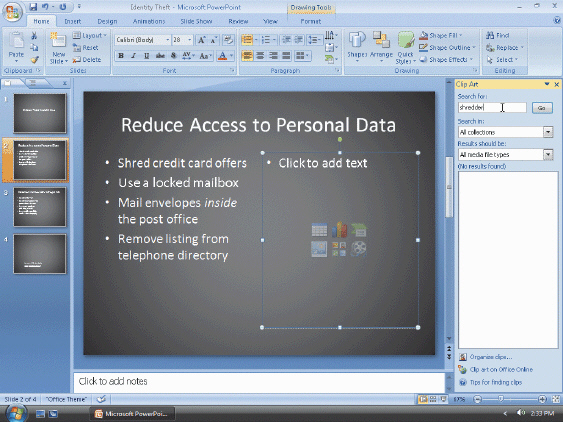
Figure 2-4
|
|
|
9.
|
In the accompanying figure, what is ‘shredder’ known as?
a. | a keyword | c. | the input field | b. | the file name | d. | the folder |
|
|
|
10.
|
In the accompanying figure, what is the section on the right of the window
called?
a. | Clip Art task pane | c. | Clip Art window | b. | Clip Art placeholder | d. | Clip Art dialog
box |
|
|
|
11.
|
Which of the following is a default style of layout?
a. | Title and Content | c. | Blank | b. | Two Content | d. | Title Only |
|
|
|
12.
|
____ allows you to copy all formatting changes from one object to
another.
a. | Format Painter | c. | The Format button | b. | The Copy button | d. | Format Styles |
|
|
|
13.
|
Elements such as lines, arrows, callouts, and banners that can be added to a
slide are known as ____.
a. | symbols | c. | shapes | b. | characters | d. | drawings |
|
|
|
14.
|
A special animation effect used to program from one slide to the next is a(n)
____.
a. | animation | c. | view | b. | transition | d. | style |
|
|
|
15.
|
What indicates that a transition animation effect is applied to a slide when
viewing it in the Slides tab?
a. | a checkmark | c. | a flag | b. | a star | d. | a number |
|
|
|
16.
|
After a placeholder is selected, how do you delete it?
a. | press the DELETE key | c. | double-click the mouse | b. | press the
SPACEBAR | d. | click the Undo
button |
|
|
|
17.
|
All of the following EXCEPT ____ are options for printing slides on a
page.
|
True/False
Indicate whether the
statement is true or false.
|
|
|
18.
|
The title slide introduces the presentation to the audience.
|
|
|
19.
|
Slide Sorter allows you to look at several slides at one time, which is why it
is the best view to use to evaluate a presentation for content, organization, and overall
appearance.
|
|
|
20.
|
It is best to change the view to Normal view when altering slide layouts so that
the results of the changes easily can be seen.
|
|
|
21.
|
Backgrounds can be changed at any time.
|
|
|
22.
|
PowerPoint automatically sizes text to fit a placeholder.
|
|
|
23.
|
You can choose a slide layout from the Layout gallery.
|
|
|
24.
|
You can add your own clips to slides.
|
|
|
25.
|
A photograph or clip art can be inserted into a slide and not only into a
content placeholder.
|
|
|
26.
|
Dragging a corner sizing handle maintains the graphic’s original
proportion.
|
|
|
27.
|
Text cannot be added to a shape.
|
Matching
|
|
|
Identify the letter of the choice that best matches the example. a. | Subtle Effect - Accent 6 Quick Style | f. | Cambria | b. | a
banner | g. | Calibri | c. | € | h. | small squares and circles | d. | Uncover
Right | i. | Title
Slide | e. | paint brush | j. | .gif |
|
|
|
28.
|
How the mouse pointer looks after selecting the Format Painter button.
|
|
|
29.
|
A type of transition.
|
|
|
30.
|
A PowerPoint 2007 layout.
|